You may come across the situation where you need to insert special characters into your word documents, Powerpoint presentation, Excel spreadsheet, blog posts, etc. One way is to use special codes to display the special characters as shown by Displaying special characters.
Another easy way is to use the Character Map. To get the Character Map, hold down the Windows ![]() key, and press the R key. This will bring up the Run dialogue box as shown in the screenshot below.
key, and press the R key. This will bring up the Run dialogue box as shown in the screenshot below. 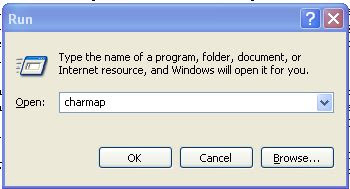
Type charmap into the dialog box and there will be a large choice of special characters to chose from: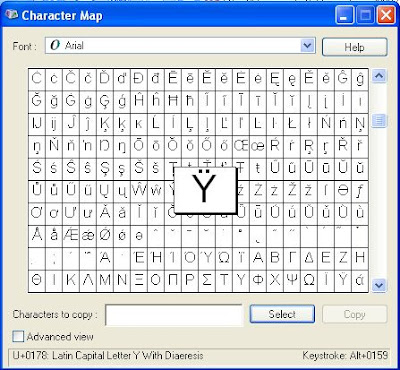
You can also do this by clicking on the START button in the taskbar and selecting RUN.
In the Character Map, click on a character and you will see a "pop-up" as shown in the above screenshot. Click SELECT and that character will be enter into the "Character to copy" field. Click COPY to copy into the clipboard, then you can paste it into whatever application you want. For example, the above character was selected and copied, and will be pasted here:
Ÿ
Saturday, July 07, 2007
Special characters for your Words, Excel, Powerpoint documents, blogs, etc.
Subscribe to:
Post Comments (Atom)
0 Comments:
Post a Comment