I received a comment in my main blog Blogger Tips and Tricks where the reader complained he found the spacing of the words to be too small and he have difficulties reading the post. However, visitors are of all ages, some young, some old. I am 58 and for very small fonts, I can't read them as I used to be when I am younger. However, I cannot change the default font size or spacing for just one reader as if I do, others will have other complaints to make. The best option is to change the font size of the browser in your own computer.
FireFox
For the FireFox browser, my favorite and also the browser favored by Blogger. If you don't already have FireFox, I strongly recommend that you download and install it. See What is FireFox and why you should have it. You can download and install directly from any of my blogs via the "Browse the web better. Get FireFox with Google toolbar" at the top of any of my blogs, including this one, or via the FireFox button in FireFox with Google toolbar browser.To change the font size, click TOOLS > OPTIONS in the menu bar at the top of the browser. Click "Options" and you will get a "pop-up":
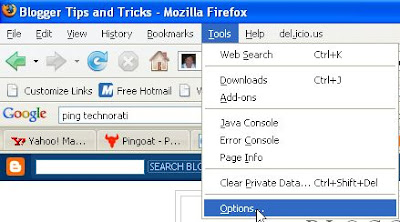
In the "pop-up" click the CONTENT tab and in the FONTS AND COLORS, click the down arrow to display all the font size available. select the font size you are comfortable with, then click OK.

Flock Browser
I have 5 browsers in my computer. Having many browsers is a big advantage for every web surfers, but especially important for webmasters. Bloggers can also be considered as webmasters as they control the appearance and the working of their blogs. See Why you should have more than one browser. There are more reasons why I believe having many browsers are important, and will add them to the post when I remember them and/or when I have the time. I can't remember if checking to see how your blog looks in various browsers have been added as one of the reasons but I will check later.Although Flock is a relatively new browsers, I have been using them without problems, especially when working with Blogger. If you want Flock, just type or copy-paste "flock download" into the search box above, tick the box beside WEB and search.
The only thing I miss is having the very useful Google toolbar. According to Hack: Google Toolbar in Flock, it is possible to install Google toolbar for Flock, but the instruction looked too dicey for me to want to try.
The proceedure to change font size for the Flock browser is about the same as for FireFox. Click TOOLS > OPTIONS in the menu bar at the top of the browser. Click on "Options" and you will get a "pop-up"
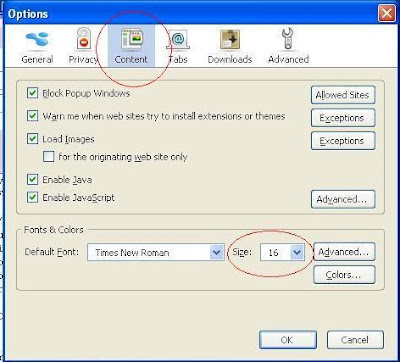
Again, click the CONTENT tab (highlighted with a red ellipse) and in the "Fonts & Colors" section, click the down arrow for "size" and chose the font size you are comfortable with. Then click OK.
0 Comments:
Post a Comment